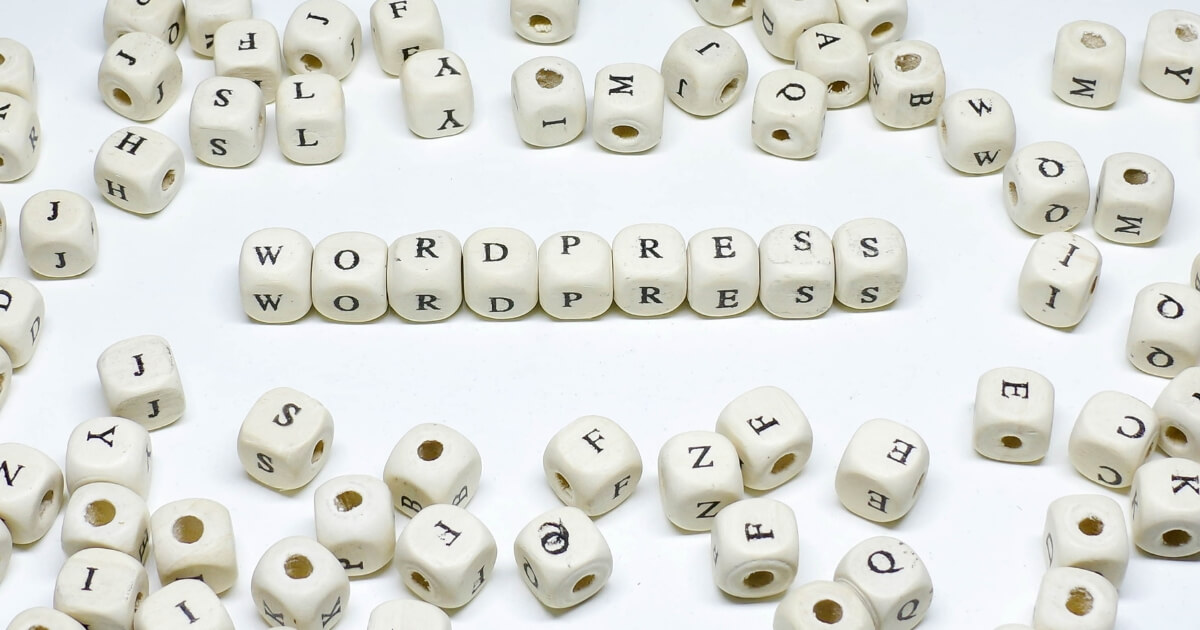Nowadays, having a strong online presence is essential for any business — and one of the most fundamental elements to this is a well-designed, functional website. It is crucial that potential customers and clients can find you on the internet, whether that be through a simple introduction page or a full-featured online store.
These days there are countless platforms and tools available for building websites. Some are easy-to-use, beginner-friendly website builders, while others are more complex and require coding knowledge. One of the most popular tools for website creation, however, is WordPress. In this article, we will introduce the basics of how WordPress works and walk you through the main steps of building a website. However, if you want to get to know other website building programs as well, you might find this article helpful.
What is WordPress and Why is it so Popular?
WordPress is an open-source content management system (CMS) that was originally launched in 2003 as a simple blogging platform. Since then, it has undergone a massive development journey and has become one of the world’s most popular website creation tools — in fact, it is estimated that over 40% of all websites in the world are run by WordPress! One of the main reasons for WordPress’s success is that it does not require any advanced programming knowledge. Even complete beginners can build aesthetic, fully functional websites with it. And since the platform is open-source, anyone can create themes and plugins for it— by now, users can choose from tens of thousands of options, many of which are available for free. This makes it easy to fully customize your site to fit your needs. Another major advantage of WordPress is that it is free to download and use. You only need to pay for the hosting service and a domain name, and, possibly, for some premium plugins or themes if you decide to use them. It is important to note here, that other website builder platforms also charge you for building and maintaining websites in them. Or at least, the “free packages” come with such serious limitations that for long-term thinkers it just is not worth it.

The Main Steps of Website Creation – Everything You Need to Know Before You Start
Designing and building a website may sound like a very complex process at first. In this section, we will help you avoid getting lost in the details — we will walk you through the most important steps of website creation, help you get started, and share a few useful tips along the way.
No Programming Skills? No problem!
The first and most important thing to clarify is that WordPress can be used perfectly well without any programming knowledge. Of course, having some technical understanding is helpful, and if you are a complete beginner, you will need to dedicate a bit of time to learn how the system works. However, even without an IT background, you will absolutely be able to create your own website!
How is this possible? You can think of WordPress as a foundation on which you build your website — like a plot of land when constructing a house. The first step is to choose a WordPress theme, which acts like the floor plan in our metaphor. The theme determines the structure of your website, the layout of the navigation menu, and the appearance of certain elements.
Once you have chosen a theme, you can personalize your site using a page builder plugin — this is the equivalent of painting the walls and furnishing the house. There are many different page builders available for WordPress, but the most popular option is Elementor, especially its paid version, Elementor Pro. With this tool, you can fully customize the elements of your chosen WordPress theme to match your personal style. The page builder allows you to design your website without writing a single line of code. Thanks to its drag-and-drop interface, users can simply click and drag the elements they want to use (such as images, text blocks, icons, and more) directly onto the website layout. You can see the changes in real time — almost like playing with LEGO bricks.
However, it is important to mention that not every theme is compatible with every page builder, so it is worth checking in advance which builders work well with the theme you choose (or the other way around). At our agency, we recommend the reliable combination of the Hello Elementor theme and the Elementor Pro page builder — a setup that we confidently suggest and use. If you would like to browse available WordPress themes, you can do so via the link below.

Full-Package Deals – Themes and Templates
WordPress offers quick solutions for those who want to get a ready-made website quickly and at a low cost. For just a few dollars, you can purchase fully developed website templates (not to be confused with the core WordPress theme mentioned earlier, which is more like the foundation of your site). These templates are more like complete website interfaces, where the content layout and visual elements are already “pre-designed” and often partially personalized. While these solutions may seem convenient in the short term, they often rely on numerous third-party plugins, which can significantly slow down your website. In addition, they tend to have poor responsiveness (meaning they might not display properly on all devices such as phones, tablets, or desktop computers) and they are usually difficult to expand or customize later on. For these reasons we recommend using these types of templates only as inspiration, rather than building your entire website upon them.
A Map to Your Website – The Navigation Menu
After setting up the general appearance of your site (the theme), the next step is to create and customize the actual building blocks on it. One of the most important elements of the website’s structure is the navigation menu. Most users decide within a few seconds whether they want to stay on a website or not — if they cannot easily find what they are looking for, they will most likely leave.
That is why it is essential to build a clear, easy-to-use menu that logically organizes your main pages and subpages — for example: About Us, Services, Contact, Blog, Gallery, and so on.
Content – Add Real Value to Your Website
After setting up the navigation menu, the next step is to fill your website with content. In WordPress, the two main content types are pages and posts. Pages were already mentioned when discussing the menu system — these are the core content sections of your site, such as About Us, Contact, or Services. Pages are static elements, meaning they generally contain fixed information that does not change frequently. In contrast, posts are dynamic content items, most often shared as blog posts or articles. Posts are usually displayed in chronological order and can be organized into categories for easier navigation and filtering.
The Superpower of WordPress – Plugins
One of WordPress’ biggest advantage is the plugins — add-ons that allow you to expand your website’s functionality beyond what would typically be included in a basic informational site. With the help of plugins, you can create contact forms, set up automated backups, add search engine optimization (SEO) tools, or even launch a fully functional online store. Using plugins does not require programming skills either — most of them can be installed and activated with just a few clicks from the WordPress admin dashboard. Plugins are available in free, freemium (free basic version with paid extra features), and premium (fully paid) versions, usually with annual fees or one-time purchases.
Of course, different websites and users have different needs, but here are some plugins we use regularly and feel confident recommending to others:
- Akeeba: for creating backups and moving websites
- Fluent Forms Pro: for building contact forms, including advanced features (e.g. newsletter integration)
- Akismet: for spam filtering
- Yoast SEO: for SEO tools such as setting meta descriptions and titles
- PixelYourSite: for integrating with Google Analytics and tracking website performance
- CookieYes: for creating cookie consent banners in line with regulations
- FluentSMTP: for setting up a secure connection between your website and newsletter system
- Wordfence: for enhancing website security
- WP Rocket: for speeding up your website and cleaning up the database
- TranslatePress: for translating your website content if it is available in multiple languages
- WooCommerce: for building online stores
Of course, there are many other useful plugins available, but you should always start by considering the purpose and functionality of your website when deciding which plugins to use.
Do Not Neglect Your Website – The Importance of Backups
Although it is not technically part of the website creation process, we believe it is essential to emphasize the importance of continuous maintenance and regular backups. Your website, much like your business, is not something you create and never touch again. Regular maintenance — such as updating plugins, themes, and WordPress itself — is crucial for security, speed, and overall stability. If these updates are neglected, your website may experience errors, slow down significantly, or even become vulnerable to attacks. That is why regular backups are just as important — they ensure that in the event of a technical issue or a hacking attempt, you can restore your site quickly without having to start from scratch.
While each website has its own specific needs, as a general rule of thumb, we recommend checking if your website needs maintenance at least once every three months. Back up your data, update your tools, and make sure everything is running smoothly — your future self will thank you.

Useful Tips and Tricks – Beginner Friendly Edition
Now that you are familiar with the basic steps of building a website, we would like to share some practical tips to help you get started — including some advice to follow and common mistakes to avoid.
Carefully consider which theme and page builder you choose
Do not focus solely on appearance. It is equally important that your website is fast, works well on all devices (such as tablets, smartphones, and desktops), and that the theme you choose is compatible with your page builder.
Avoid installing too many plugins
The more plugins you add, the greater the chance of slowing down your site or running into conflicts between tools. Only use plugins that you truly need, and always make sure they come from reliable sources.
Elementor Pro can replace many unnecessary plugins
The paid version of Elementor, known as Elementor Pro, includes several advanced features such as form builders, pop-up editors, and animations — features that would otherwise require separate plugins. Using Elementor Pro can keep your site cleaner and faster, while also reducing the risk of plugin conflicts.
Upload compressed images and videos
Large files can significantly slow down your website. To keep it running smoothly, always compress images and videos before uploading them.
The importance of design
Your website’s design and visual style should reflect the mood, message, and personality of your brand. Use colors, fonts, shapes, and imagery that align with your business identity — this creates a sense of trust and visual harmony for your visitors.
Always create backups – always!
Even if your hosting provider offers automatic backups, it is still wise to create your own using a plugin like UpdraftPlus or Akeeba. This way, you will always have a recent version of your website ready to restore quickly if something goes wrong.
Do your research – read, ask questions, stay curious
WordPress has a huge global community. There are countless tutorial videos, forums, and blog posts available to help you learn. Do not hesitate to look things up or ask for help when something is unclear — you are not alone.

Summary
To sum it all up, WordPress remains one of the most popular website building platforms, precisely because it empowers everyone from beginners to professionals to bring their dream website to life.
Although you do not need programming skills to use it, we do recommend that you consider working with an expert or a professional team, if you plan for the long term with your business. They have the experience, tools, and insights to help you get the most out of your company’s website — from performance to design, through functionality and growth.
And if you decide to get started, or simply want a bit of guidance, feel free to reach out to us — we are happy to help!