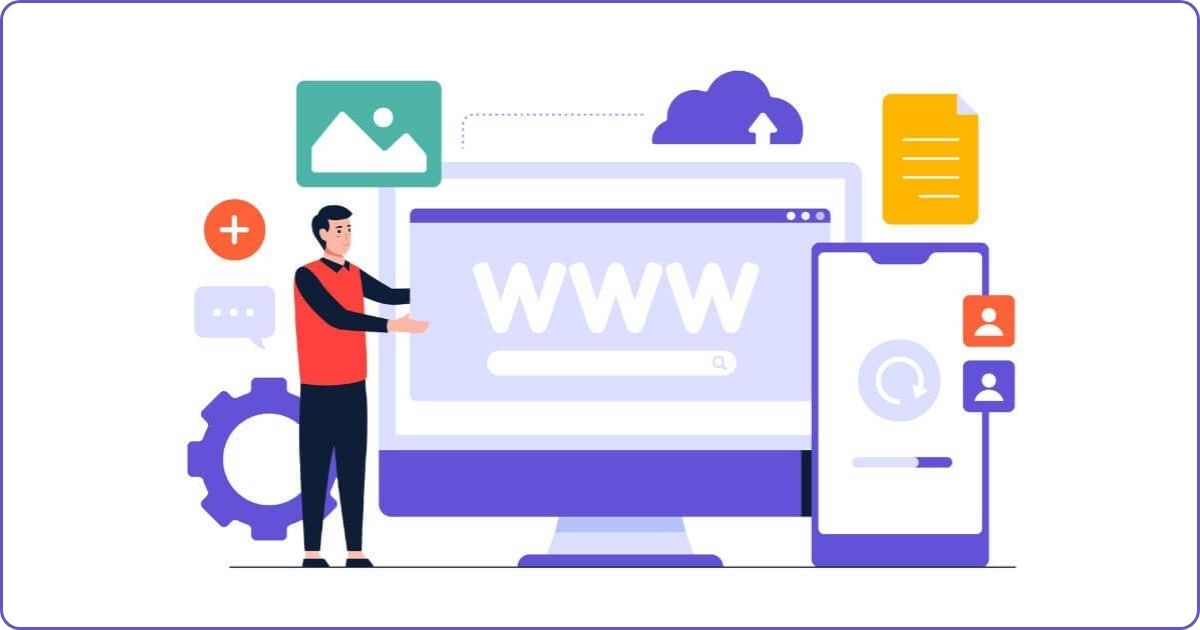In today’s online-based business world, no company can remain competitive without a well-designed website. It has become an essential part of your online presence — no matter what other platforms you use for business or marketing activities, it is crucial to have a company website as well.
In this article, we will look at how to build a website (or a webshop). You can create your website using a website builder software, for example, WordPress. The user interfaces of different platforms may seem similar, but the technology behind them is different, so it’s important to choose the right software for the specific purpose you have in mind.

What are Website Builders?
The main advantage of website builders is that it is the easiest way for users to create their own websites. They can be used without any programming knowledge, with a “drag-and-drop” solution that allows users to arrange the blocks that make up the website, using a mouse. This way, the website will appear exactly as it looks on the screen during editing.
Most of the basic functions are available for free but more complex solutions can also be found in the paid version of these software.

Pros and Cons
The biggest advantage of free website builder systems has already been mentioned: they can be used without any deep programming knowledge. Users can quickly and easily create their own website, and in most software, hosting and domain registration are handled as part of the package. The other main advantage is obvious; they are free (or at least they have a free version most of the time). This is not an insignificant factor, especially if you are a sole proprietor, startup, or a beginner marketer and you do not have a large budget available for website creation.
While it is true that WordPress is also free, learning how to use the system takes time – which many people do not have. In such cases, an easier-to-use, free website builder can be a perfect choice. However, for those who want to think long-term, learning WordPress is definitely a worthwhile investment.

Another advantage of simpler website builders is the “full package” approach. Most of these software packages offer a domain, hosting, logo, various graphic elements, a basic analytics package or other services along with the website. This can be extremely practical if you need a complete website and corporate identity quickly.
But as we know, “there is no free lunch.” The ease of use and cost-effective packages come at the price of limited functionality. Free-to-use software is not designed to create more advanced websites. They are not capable of handling a more complex sales system, are difficult to integrate with third-party software, and most of the time, migrating the website off these platforms is disproportionately difficult. Additionally, as a hidden cost, a large volume of visitors can only be served by expensive subscription packages.
These are the general advantages and disadvantages, but what truly matters is your specific needs. What we objectively consider a disadvantage may actually be an advantage for you, and vice versa. Therefore, you should focus on what you need and choose the platform based on that.
If you want a simple introduction page or an additional platform where people can contact you, a simpler, general website builder is perfect for you. However, if you are thinking longer term and can afford to invest time and energy into the process, it is recommended to go with a more serious software – like WordPress.
Below is a brief introduction to the most popular website and webshop builder software:

Wix – Beginners’ Best Friend!
Wix might be the ideal choice for those who want to create a nice website quickly and do not care about complicated customization options. There are many sophisticated, pre-designed templates to choose from, but of course you can modify them as you wish. As the platform has its own hosting service, you do not have to deal with a separate hosting site. For expansion of website functions, you can choose between free and paid add-ons in the platform’s store.
On the downside, you cannot use your own domain, and the hosting and bandwidth offered in the free version are severely limited. Furthermore, Wix will place ads on your website. These drawbacks only apply to the free version though; for an extra fee, ads will disappear and you can use your own domain, so no need to write off Wix just yet! However, for those planning longer term, it is worth considering other options, as moving a website to a different platform later on is so complicated with this software that it is easier to build a completely new website in another editor.

Weebly – Webshop as well?
A lesser-known platform than Wix, however, in functionality it might even offer more. Thanks to Weebly’s basic webshop functions you can even create a simple online store on this platform.
This is not necessarily the best solution as there are separate platforms for creating webshops (we will mention them later), and Weebly deducts a 3% commission on all purchases made through their site.

Squarespace – Two for one sale – Design AND Functionality!
Of all the website builder systems, Squarespace stands out the most. In addition to providing all the features that the competitors listed so far do, Squarespace has a unique interface and design. Some of their templates are designed so well you can use them on your website without having to modify them at all. Another advantage is that they have integrated some third-party software, such as payment systems; you can pay with Stripe or ApplePay on Squarespace-based websites. The extensions of Squarespace also include newsletter editor programs (MailChimp), SEO-tools (SEOSpace) and many others.
What about Webshops?
When talking about website builder systems it is important to understand the key difference between the two main types: websites and webshops. Webshops are actually a subcategory within websites and many others exist, however, the technical difference is significant in the case of webstores.
A simple website may have various functions, generally introduction of the company, providing important information and generating interest. A simple company website presents the products and services, provides contact information and shows educational content (for example, blog posts). However, none of these functions demand such a complex technical background as creating and maintaining webshops does.
While anyone can create a website by purchasing the necessary domain name and hosting, the situation is more complex when it comes to online stores. Webshops are websites too, but they require more complex functionality; product listings, shopping carts, integrated payment methods. Additionally, it is essential to address the legal aspects of operating these functions.
For these reasons creating a webshop is far more complex than creating a simple introduction website. So, if building a webshop is your goal, you need to consider carefully which platform you want to use. WordPress is an option with webstores as well, and of course there are platforms created specifically for building online stores.
The next section introduces some of the popular webshop building software and at the end of this article we also cover the webstore options offered by WordPress.

Shopify – the Best Ecommerce Solution?
Shopify is probably the most popular webshop builder system. For those who want to quickly launch a simpler webshop and do not have deep technical knowledge, Shopify may be ideal. It is easy to use, offers a wide range of templates and can handle heavier traffic. Another advantage is the cloud-based system with automatic updates – there is no need for extra maintenance, hosting or server management!
On the downside, there is no free version. Packages start at $29 per month, and the software charges 2.4% to 2.9% per transaction. In addition, the options for design and functionality extensions are relatively limited.

Shoprenter – A Real Hungarian Platform!
Shoprenter is a Hungarian-developed, cloud-based platform, specifically tailored to the needs of the Hungarian market. With this software you are guaranteed to launch your own online shop quickly and easily.
Its advantages include the possibility to integrate numerous payment instruments used in Hungary, such as Barion, OTP SimplePay and PayPal. Even though using the software does not require deep programming knowledge, Shoprenter offers the possibility for pretty advanced customization. As it can handle higher traffic, Shoprenter is a good choice not only for beginners – it can be used to run more serious online shops as well. Even so – though no free version is available – the basic package deal is relatively cheap; you can launch your webshop for a monthly fee of 15.000 HUF (~$37).
On the downside, however, Shoprenter does not offer as many international features as, say, Shopify, which can be a serious limitation for those looking to enter global markets from Hungary and the surrounding area.

Unas – Another Strong Hungarian Site
Unas is also a Hungarian site, created specifically for the Hungarian market. Thus, its main strengths include support for local services and legislation (for example: integration of Hungarian VAT and tax returns).
The advantages of Unas include greater customization features and support for the continued growth of webshops – there is no need to move the site if it suddenly needs to serve a larger customer base. Another important advantage is the ability to integrate third-party applications. And this does not only mean Hungarian payment providers (Barion, PayPal, SimplePay, etc.), but also, for example, Google Analytics (which is actually more of a must have), various SEO tools and marketing automation systems. Furthermore, as a cloud-based service, there is no need to maintain your own server, Unas provides full hosting services, including continuous backups. Additionally it is worth mentioning that Unas has a very helpful support team.
Of course, this webshop building system has its drawbacks as well. The high degree of customization comes with a more complex setup and interface; modifying the system templates may require some developer skills. Another disadvantage is that there is no free version; the initial package costs 12.990 HUF (~$33) per month and accessing higher functionality may include extra costs.

Prestashop – for More Serious Projects
The “webshop builder of advanced players”. Prestashop is an open source software, mainly used by medium and large businesses, as it offers a wide range of customization options, but at the cost of complicated usability.
The advantages of Prestashop include the fact that it is free to download and use, and that all elements are fully customizable. Also there are plenty of tools and extensions available, from payment options integration to marketing and SEO tools. In addition, the multilingual and multi-currency support allows you to sell to different markets, making the platform ideal for those who trade internationally.
On the downside, there are hidden costs. Although the system includes free elements, the premium templates and modules, web hosting service and development are all expensive, so you can pay as much or more to set up and run a webshop in Prestashop than in any other software. Furthermore, as is typical of open source software, regular updates and maintenance are required, which can be money- and time-consuming.

Prestashop is primarily recommended for those who have some developer skills (or a team of developers, or the budget to hire one) and can afford to spend time and money on developing a more complex webshop.
There are many similarities in terms of advantages and disadvantages between WordPress and Prestashop, but WordPress is a much more widely used platform and is a lot more user-friendly. Therefore, for those who are willing to invest time and energy into learning how to handle a more complex platform, we would recommend WordPress over Prestashop.

A Brief Overview of WordPress
WordPress is a free and open-source (PHP and MySQL-based) content management system (CMS). Content management systems are platforms that allow users to easily create, manage, and update their website content without requiring advanced programming knowledge. CMS platforms generally separate content from design, allowing users to update content without having to modify the website’s appearance.

WordPress was originally developed for blogging, but due to its user-friendly interface and ease of use, it became so popular that it started to fulfill other functions as well (no longer blog creation only) and quickly grew into a full-fledged content management system. Today, nearly half of the websites on the internet are powered by WordPress. Our company also uses WordPress (and we recommend it to others as well) because we have found that it allows us to best meet our clients’ unique requests. WordPress has the most modern system and the largest number of plugins, so it is no surprise that the most personalized websites are built using this software.
The most important advantage of WordPress is the ecosystem that surrounds it. As it became so popular, a large industry has been built to support WordPress-based websites. Virtually any type of website can be created with it, whether it’s a personal blog, portfolio website, online store, membership system, or educational platform. Since the platform is open-source, anyone can develop plugins for it. Thousands of users have contributed their developments to the thousands of free plugins available today. As a result, without requiring advanced coding knowledge, you can create something truly unique with WordPress. Of course, some technical knowledge is needed if you choose this software. It is more complicated to use than a traditional website builder, but it offers much more in return.
Thanks to these applications and plugins, WordPress is not only suitable for creating informational websites – the webshops created in WordPress are just as beautiful and functional as the ones created in Shopify or Shoprenter. WooCommerce is a webshop-builder for WordPress, which is also free to use, with payment required only for certain extensions. Our company also uses WooCommerce for building online stores, and we would recommend it to others because it offers far more customization and development options than traditional, simpler webshop creation systems.
Similar to Prestashop, the WordPress download itself is free. However, you will need to pay for the required infrastructure (hosting, domain) and certain plugins. (There are also plugins available for free, and in some cases, the free version can be upgraded with paid add-ons, or there are paid plugins available.) Additionally, you should consider the developers’ hourly rates if you plan to entrust experts with building your website.

Of course, WordPress is not perfect. We have already mentioned that it is more complicated to use than an average website editor, but there is one more thing we need to talk about; and that is maintenance. Ongoing maintenance and updates are necessary for all open-source systems, since anyone can access the code, making your website a potential target for hackers. WordPress developers and the community are continuously working on fixing bugs, but if you do not update your website, you could still be exposed to attacks caused by a specific plugin vulnerability. Of course, this does not mean that WordPress-based websites cannot be secure. Regular maintenance and updates alone can prevent most bugs, and there are security plugins available to make websites extra secure. Our company also uses such a plugin, WordFence, so we are definitely protected against attacks. Nevertheless, it is important to be cautious, and continuous maintenance is crucial for not only the safety, but the performance, speed, and compatibility of the website with specific devices as well.

Summary – Which One Should I Choose?
We have already mentioned several times that neither solution is right or wrong, as what is an advantage for one marketer may be a disadvantage for another.
Our personal choice is the WordPress-Elementor-Woocommerce combination, because we believe that this environment is the best way to implement our clients’ unique designs and support long-term development and growth. Not to mention, this is the most cost-effective solution, even though a good specialist’s help is important for perfect implementation. This may sound like an unnecessary expense at first, but for those planning for the long term, this investment will definitely pay off!
However, your needs may differ: when you decide whether to use a website builder system, an e-commerce platform, or WordPress, you should base your decision on your own needs. Think about how much time and money you can allocate for the project, how much technical knowledge you have (or can afford to pay for), what type of website you would like to create, and what your long-term plans are.
If you have read this article and can answer the questions listed, we are confident that you will make the right decision! And if you have any further questions or would like to involve experts in the process, feel free to contact us!